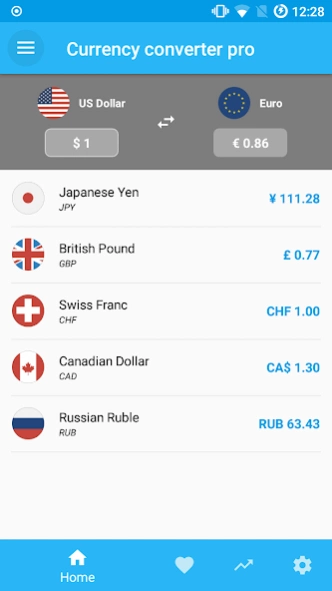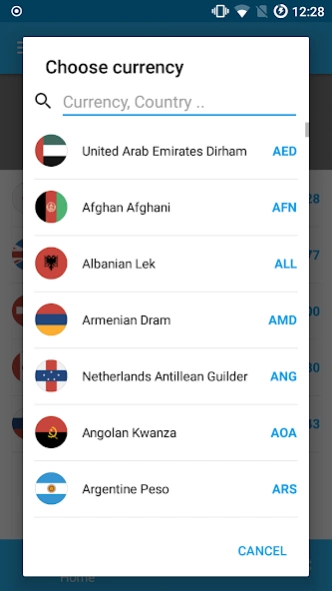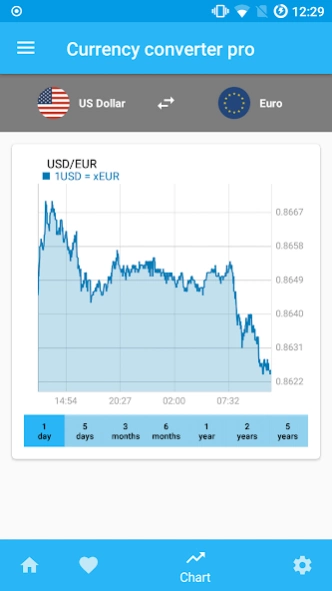Currency Converter Pro 2.8.2
Paid Version
Publisher Description
Currency Converter Pro - Over 180 currencies conversion rates with live exchange rates and offline mode.
Currency Converter for over 180 currencies with updated exchange rates and offline mode .
Download “Currency Converter” and get world's foreign currencies conversion rates.
Easy to use for conversion of many foreign currencies directly from the widget.
Add your personal favorite currency list.
Currency Converter Pro
• No Ads : does not contain any advertising
• Customizable widget to follow favorites currencies
• Material design : beautiful and user friendly application design
• Quick updates : fast and recurrent update, with new features
• Updated exchange rates : fresh, consistent and reliable exchange rate data
• Live and historical exchange rates for over 180+ world currencies
• Popular cryptocurrencies exchange rate like Bitcoin or Ethereum
• Offline mode No roaming fees and application keep working without an internet connection
• Search function to quickly add a new currency by country name
• Interactive historical currency charts from 1 day to 5 years
Currency rates are saved for offline use at every update so you can convert with the most accurate rates at all times.
Use it offline
- Stores the last updated rates
- Convert prices without internet access
About Currency Converter Pro
Currency Converter Pro is a paid app for Android published in the Accounting & Finance list of apps, part of Business.
The company that develops Currency Converter Pro is Julien MILLAU. The latest version released by its developer is 2.8.2.
To install Currency Converter Pro on your Android device, just click the green Continue To App button above to start the installation process. The app is listed on our website since 2023-10-24 and was downloaded 30 times. We have already checked if the download link is safe, however for your own protection we recommend that you scan the downloaded app with your antivirus. Your antivirus may detect the Currency Converter Pro as malware as malware if the download link to com.devnied.currency.pro is broken.
How to install Currency Converter Pro on your Android device:
- Click on the Continue To App button on our website. This will redirect you to Google Play.
- Once the Currency Converter Pro is shown in the Google Play listing of your Android device, you can start its download and installation. Tap on the Install button located below the search bar and to the right of the app icon.
- A pop-up window with the permissions required by Currency Converter Pro will be shown. Click on Accept to continue the process.
- Currency Converter Pro will be downloaded onto your device, displaying a progress. Once the download completes, the installation will start and you'll get a notification after the installation is finished.